Docs
Ping32
Through policy management, you can implement different control strategies for specific endpoints and users.
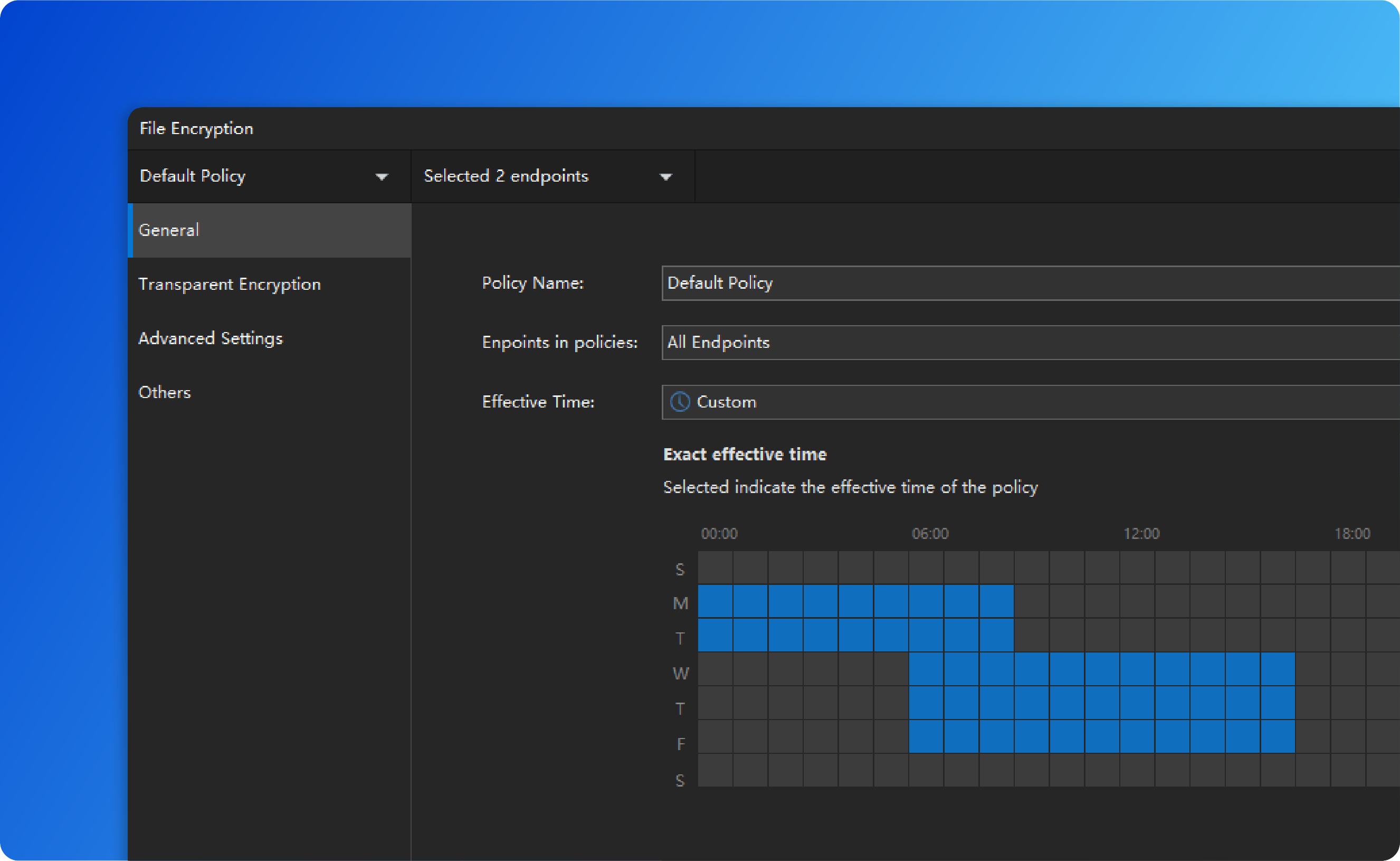
Overview
Ping32 includes multiple functional modules. The implementation of each module relies on deploying corresponding policies to endpoints. The same feature can achieve different management effects by adjusting its policy parameters.
Creating a Policy
During configuration, many functions share common policy settings.
To facilitate differentiated control strategies for various departments or endpoint groups, Ping32 policies are categorized into three types: Endpoint Policy, Group Policy, and Policy Template.
-
Endpoint Policy: A policy issued to specific endpoints.
-
Group Policy: A policy applied to selected endpoint groups.
-
Policy Template: Basic configuration policies can be stored in templates. You can create endpoint or group copies from these templates to apply customized policy settings.
When you need to create a large number of policies, building each one individually can be cumbersome. In such cases, using a policy template is recommended. -
Endpoint/Group Policy Copy: A new policy generated based on an existing policy or template. You can specify which endpoints or groups it applies to, and adjust additional settings as needed.
Policy Configuration
Ping32 supports flexible configuration options to meet diverse endpoint management requirements.
You can define effective endpoints and effective time periods for each policy.
Effective Endpoints
You can specify whether a policy takes effect on all endpoints, online endpoints only, or offline endpoints only.
-
All Endpoints: The policy applies to all endpoints in the network. Even if a device leaves the corporate network and goes offline, the policy remains in effect.
-
Online Endpoints Only: When selected, the policy only applies while the device is connected to the company network. For example, if an employee takes a laptop on a business trip, the policy will pause to avoid interfering with normal usage, and automatically resume once the laptop reconnects to the corporate network.
-
Offline Endpoints Only: The policy is inactive while the device is online within the company network. Once the device goes offline (e.g., taken outside), the control policy takes effect to prevent potential data leakage.
Effective Time
Users can define when the policy takes effect on endpoints. Options include All Time, Workdays, and Custom Time.
-
All Time: The policy is active at all times while the endpoint is powered on, including weekends.
-
Workdays: The policy is active from Monday to Friday.
-
Workdays and Saturday: The policy is active from Monday through Saturday.
-
Custom: Users can configure precise active time ranges, e.g., Monday 09:00–12:00, 13:00–18:00.
Applying Policies
After configuration, all policies must be applied before they take effect.
If a policy is no longer required, it can be deleted from the list.
Tutorials
We have prepared a series of tutorials to help you learn how to use Ping32 effectively and solve common issues, empowering you to deliver better services and solutions to your clients or organization.
 Concept
Concept








