Docs
Ping32
To meet users’ advanced customization needs and specific requirements, this article introduces several advanced operations in Ping32, helping you make the most of the software.
Overview
Ping32 is a powerful security management solution. In addition to standard behavior auditing features, it also offers a wide range of advanced functions designed for enterprise-grade security operations.
Aggregated Search
The Aggregated Search feature consolidates and indexes all types of audit data, providing real-time search results with an intuitive and streamlined experience. It helps users quickly locate valuable information and identify potential security incidents across massive datasets.
-
Supports distributed and clustered deployment.
-
Manages petabyte-scale records with millisecond-level query response.
-
Aggregates and displays various audit logs and security events.
-
Supports complex condition-based filtering and multi-criteria queries.
-
Searches within Office and PDF document contents.
-
Provides high availability with automatic failover in case of node failure.
-
Supports deep search inside compressed files, including documents and images.
-
Offers open API access for custom search integration.
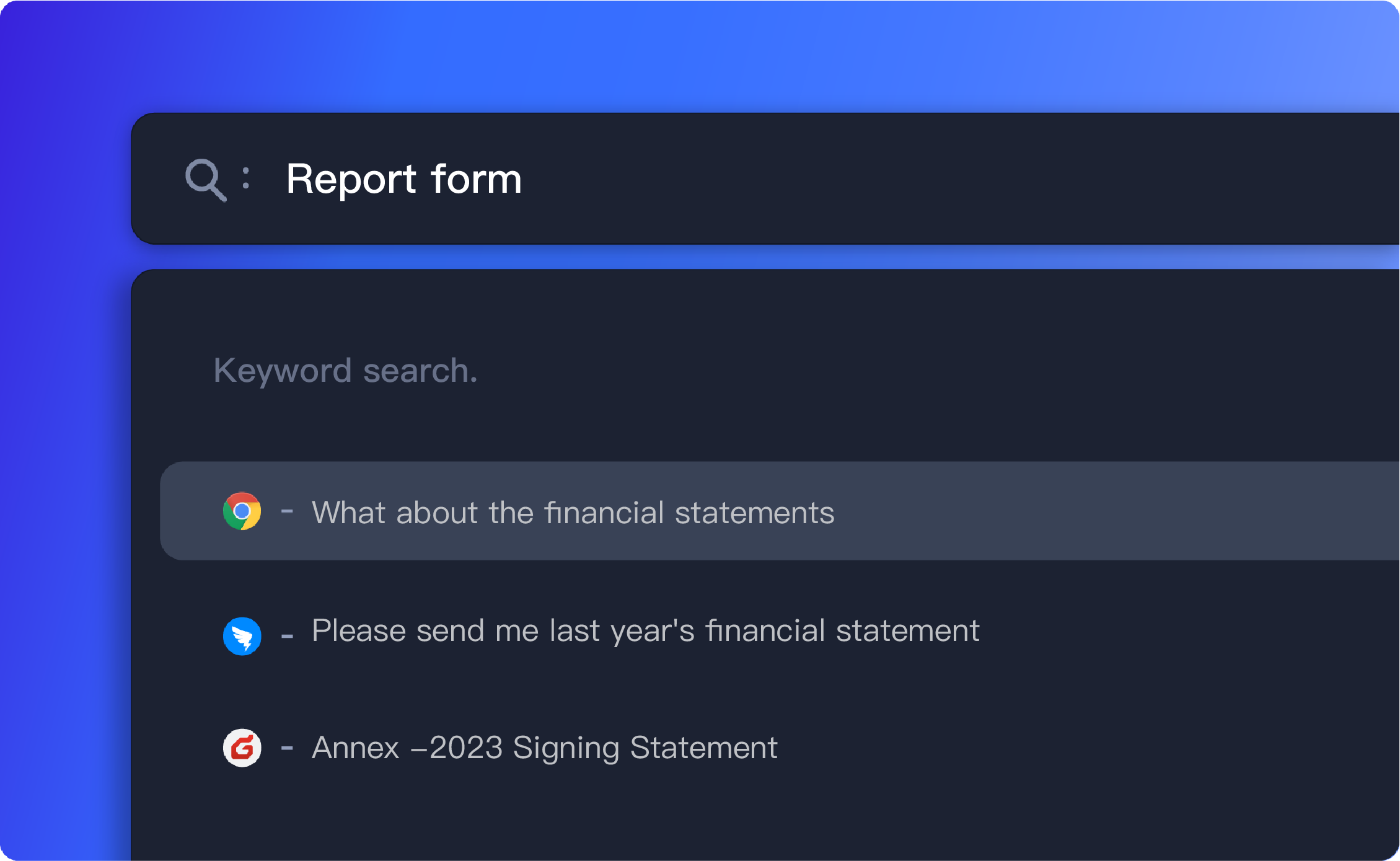
Filtering
The Filtering feature helps users locate specific information efficiently, reducing search time and cost. It supports multi-dimensional filtering for precise data queries and an improved user experience.
Example:
To check which employees from a specific department have visited a particular website:
-
Open the “Website Browsing” interface.
-
Apply filters by department and website title or URL.
-
Repeat the same steps to view other records.
Quick Search (Hidden Search)
In addition to the aggregated search, Ping32 also offers a hidden search function triggered by hotkeys, enabling quick responses and improving operational efficiency.
Example:
To search for specific information in a module:
- Open the desired interface.
- CtrlFto activate the search engine.
- Enter keywords to instantly locate relevant content.
 Concept
Concept








