Docs
Ping32
Through the Endpoint List feature, you can view most of the information and records of each endpoint, as well as perform management operations such as shutting down, restarting, or changing departments.
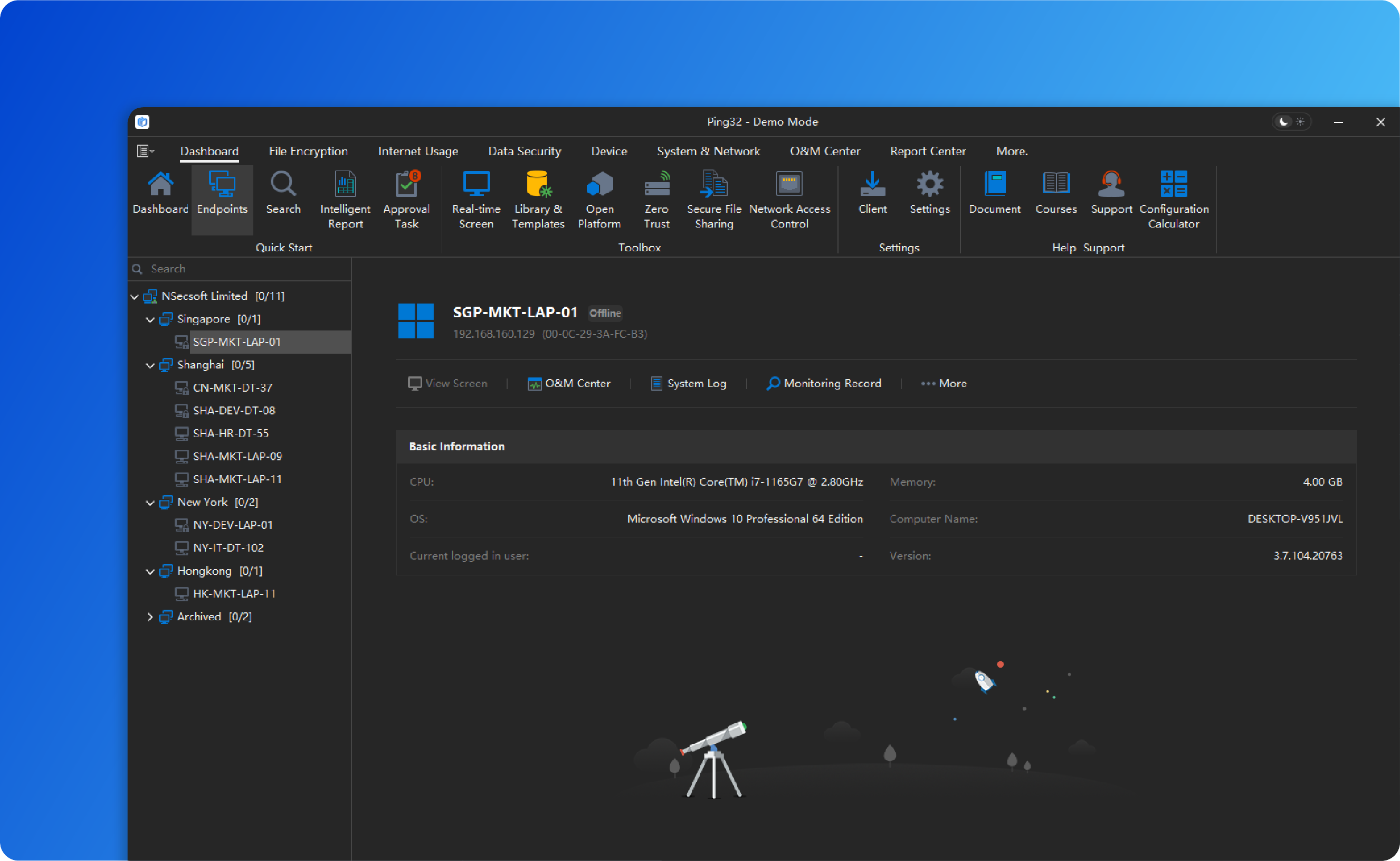
Overview
The Endpoint List provides a clear and intuitive overview of all connected clients, helping enterprises efficiently manage their endpoints.
This feature is divided into three main sections: Endpoint List, Control Panel, and Information View Window.
Endpoint List
The Endpoint List displays all installed client endpoints.
-
A colored icon indicates that the endpoint is online.
-
A gray icon indicates it is offline.
-
A red icon indicates that the endpoint is unlicensed.
Offline status may be caused by the endpoint being powered off, a network failure, or license reassignment.
To facilitate endpoint management, the Endpoint List provides the following functions:
-
Edit Endpoint Information: Rename endpoints or modify remarks to help enterprises identify and manage employees more efficiently.
-
Change Department or Group: Ping32 allows reassigning endpoints between departments, including drag-and-drop operations, to reflect employee transfers or organizational changes.
-
Remote Operations and Collaboration: To enhance internal communication and efficiency, Ping32 supports sending messages, locking keyboard and mouse, executing remote commands, remote debugging, and restarting or updating endpoints.
-
Group and Subgroup Management: For enterprises with multiple departments or branch offices, Ping32 supports creating new groups or subgroups. You can also define sorting priorities — departments with smaller priority numbers are displayed first in the Endpoint List.
-
Advanced Batch Management: The Advanced Endpoint List allows batch operations. When managing a large number of endpoints, batch modification of names, departments, or organizational structures greatly simplifies administration.
Control Panel
The Control Panel provides a convenient access interface for endpoint operations.
From this area, administrators can easily access and view endpoint details. It supports key functions such as Screen View, Remote Assistance, Operation Center, System Logs, Audit Records, Policy Information, Endpoint Parameters, and Power Control.
-
Real-Time Screen Monitoring: Administrators can monitor multiple employee screens simultaneously, providing an intuitive and efficient view of employee activities.
-
Remote Assistance: Enables IT staff to remotely assist employees with desktop issues, with the option to select specific departments or endpoints.
-
Comprehensive Audit Function: Provides a complete behavior audit trail to ensure enterprise data security and compliance.
Information View Window
The Information View Window allows administrators to quickly and intuitively view endpoint hardware and system details, including CPU, Memory, Operating System, Computer Name, Current Logged-in User, and Client Version.
Tutorials
We have prepared a series of tutorials to help you learn how to use Ping32 effectively and resolve common issues, enabling you to deliver better service and solutions for your enterprise or clients.
 Concept
Concept








